|
|
 |
 |
 |
|
AutoLINE |
Comparison |
CAD w/o AutoLINE |
||
| AutoLINE makes it easy to create and modify new linetypes. With dialog box functionality all you do is point and click. Creating shapes is easy too because AutoLINE will convert all your blocks into shapes! |
|
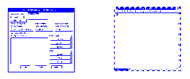
|
|
Creating linetypes with CAD is difficult: you have to use a text editor and remember the exact syntax, otherwise you get an error. Not only that, you have to create your own shapes. That's difficult, even for a programmer! |
| AutoLINE has three options for text and symbol rotation: A Real number, Aligned, or Adjusted. With Adjusted rotation, text is rotated with the line but always faces down or to the right. |
|
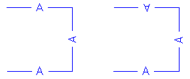
|
|
With CAD your options are to have text rotated with the line or have it always rotated at the same angle. This means that your text must all be at rotation 0 or else it would be drawn upside down! How useful is that? |
| AutoLINE has the bugs worked out of it. |
|
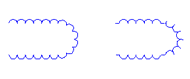
|
|
This is a curious bug in CAD. When arc segments of a polyline are drawn in a counter-clockwise direction the shapes switch rotation 180 degrees. Kind of funny-looking isn't it? |
| With AutoLINE you may have a block, positive dash, or negative dash (space) first in your linetype. Isn't that what flexibility is all about? |
|
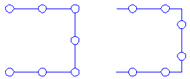
|
|
CAD requires that a positive length dash segment be the first item in a linetype definition. |
| AutoLINE supports unlimited parallel lines as part of the linetype definition. |
|
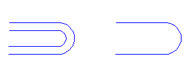
|
|
CAD supports no parallel lines. With CAD you must use another command, MLINE, to draw parallel lines, and unfortunetely, you can only draw straight line segments. |
| AutoLINE comes with 110 special linetypes which are easy to modify. |
|

|
|
CAD comes with 7 special (?) linetypes which are difficult to modify and don't work very well. |
|
There are still a bunch of line types you can't draw with CAD! |
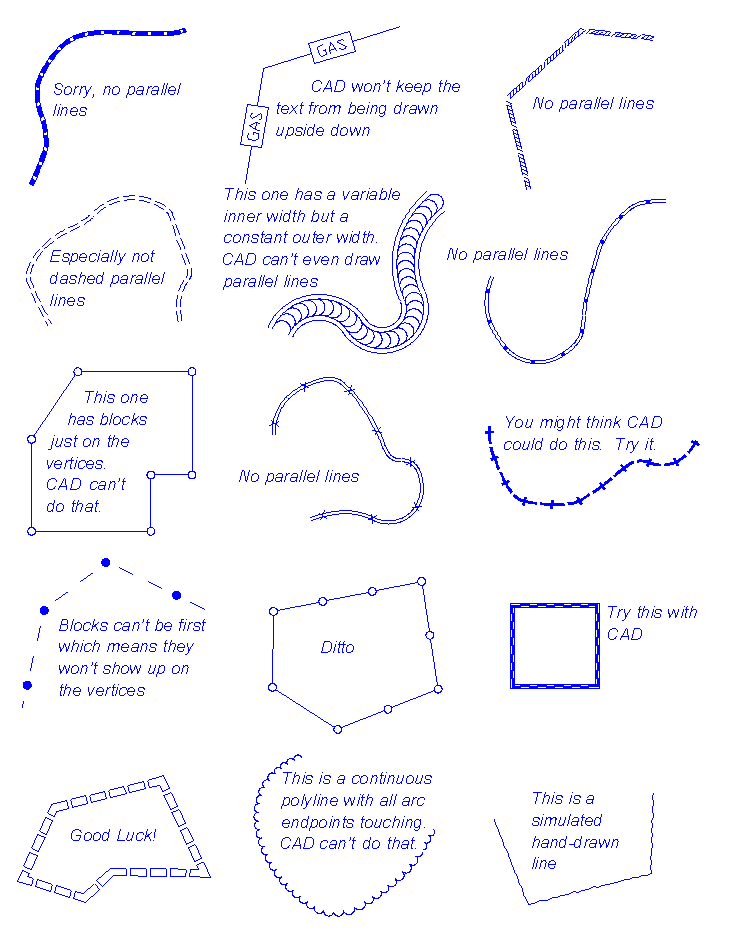
|
Furthermore AutoLINE will allow you to trim out intersections
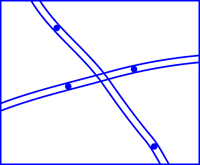
|

|
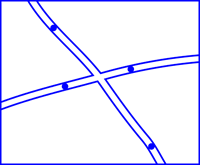
|
![]()
AutoLINE vs Regular CAD | AutoLINE Features | See AutoLINE in Action
Purchase AutoLINE | 100 custom linetypes | Download AutoLINE
About
Autodsys, Inc.
Autodsys has over 30 years experience working with AutoCAD and over 20 years working with BricsCAD. We have been producing AutoCAD add-ons since 1986 and have received
industry awards for our products including "Highly Recommended" and "Best
Product of the Year" by Cadalyst Magazine.
 Contact Information
Contact Information
Autodsys, Inc.
Phone: 865-313-2060
Email: info@autodsys.com
___________________________________

